argouml-tigris-org.github.io
Web pages for the ArgoUML project.
This used to be located at http://argouml.tigris.org.Previous step | Back to ArgoUML Tours | Next step
Building a Class Diagram
Step #9: Setting Multiplicity
If you right-click on the "waiting" association, near the
Course class, then a pop-up menu appears, which contains a Multiplicity item.
This item only allows setting a few much-used multiplicities. We want a
multiplicity of 0..4, so we have to use the more complex way.
Select the "waiting" association.
Then double-click on one of the 2 items shown in the Association End
field to select it and show the properties of the AssociationEnd.
In the properties panel of any association-end,
you can see at which side you are in the "Type" field.
Switching side can be done by clicking the "Go to other end" tool
 in the
properties panel.
So, go to the AssociationEnd of type "Course" and then
type 0..4 in the Multiplicity field.
You can either type in the multiplicity you
want or select from the drop-down list.
in the
properties panel.
So, go to the AssociationEnd of type "Course" and then
type 0..4 in the Multiplicity field.
You can either type in the multiplicity you
want or select from the drop-down list.
Set the multiplicities for both associations as shown in the figure below.
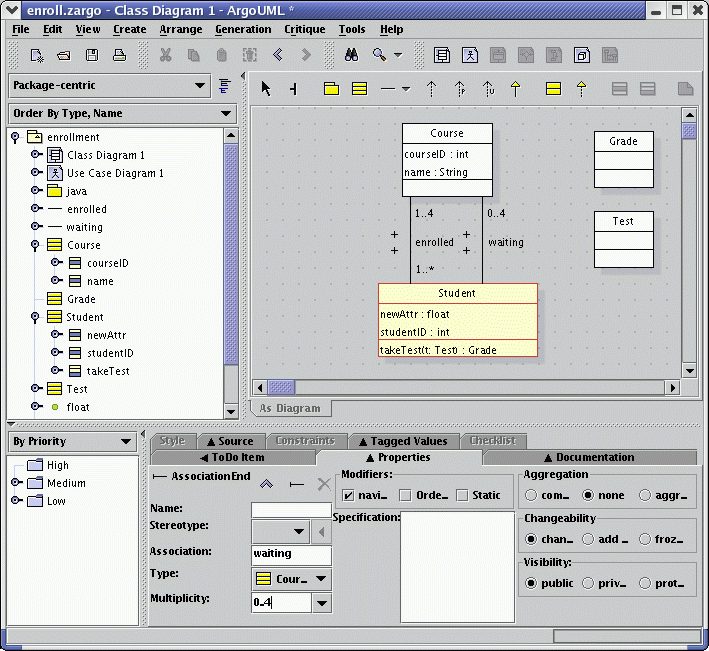
Back to ArgoUML Tours
Back to ArgoUML Home