argouml-tigris-org.github.io
Web pages for the ArgoUML project.
This used to be located at http://argouml.tigris.org.ArgoUML Explorer Pane
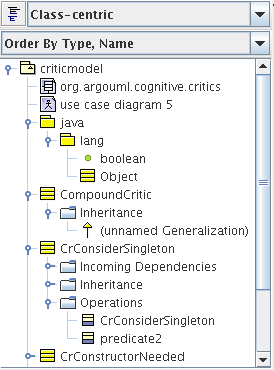 ArgoUML's Explorer shows you the contents
of your design.
This element of ArgoUML's
UI should be familiar to anyone who has used the Microsoft Windows
Explorer or any one of a number of commercial
CASE tools. Single clicking on an object in the explorer pane
selects the object in the main editor pane and
shows the details of that object in the details pane.
Double clicking on an object in the explorer will
change the object shown in the main editing pane.
ArgoUML's Explorer shows you the contents
of your design.
This element of ArgoUML's
UI should be familiar to anyone who has used the Microsoft Windows
Explorer or any one of a number of commercial
CASE tools. Single clicking on an object in the explorer pane
selects the object in the main editor pane and
shows the details of that object in the details pane.
Double clicking on an object in the explorer will
change the object shown in the main editing pane.
The sorting of the items in the tree structure can be alphabetically, or (the default) by type.
Normally, you will double click to change diagrams, and you will single click to edit the properties of other objects.
The Explorer was in ArgoUML previously called Navigation Pane or Navigation Tree.
Unlike the explorer found in many other tools, ArgoUML provides multiple explorer perspectives. The choice menu at the top of the explorer sets the current perspective. Each perspective shows a hierarchical view of the design that emphasizes certain aspects and hides others. For example, one perspective makes inheritance relationships very clear, while another perspective emphasizes transitions between states. Several explorer perspectives are provided with ArgoUML, and you can customize and define new perspectives using the Exploring Perspective Configuration Window, as shown below.
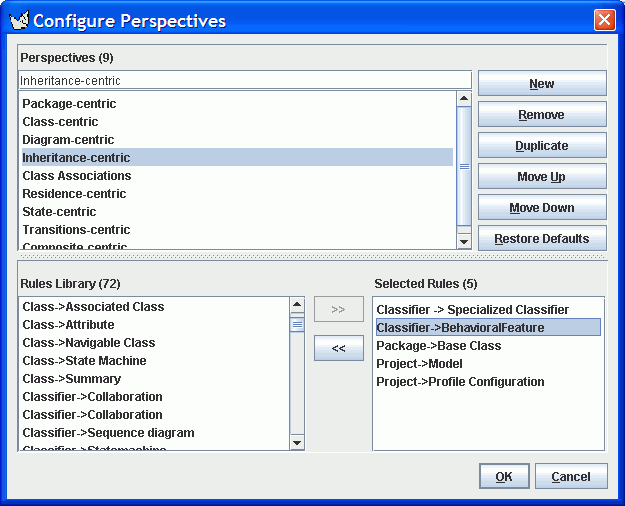
Back to ArgoUML Tours
Back to ArgoUML Home