OMG members have formed the Model Interchange Working Group (MIWG) to demonstrate and facilitate interoperability between UML-based modeling tools. See their Wiki page for actual information:
http://www.omgwiki.org/model-interchange/doku.php
We adress the topic of UML 2.x model interchange by using the listed test cases on that page to ensure that ArgoUML performs well in UML2 mode. So, this page is organized around these sample models.
In Issuezilla we organize all MIWG related issues.
The OMG updated the XMI files (UML 2.3) and this files can't be imported in their lasted versions (see issue 6406).
UML 2.1.1 - XMI 2.1
Description of tests
Test Import 1
Import the XMI file from OMG link and use "File>Import XMI...". Then, try do draw the diagram by drag'n'drop (DnD) and list what is missing or what is wrong. If something missing in the view, use the property panel to show it(for instance: public/protected/private). It is possible to change your settings (Edit/Setting...) to view it.
Other Test (not done for the moment)
Other tests must be done. Other Import ? Export see: http://syseng.nist.gov/se-interop/sysml/validator . MIWG site explain tests to do.
Test case 1 (Revision 1)
It's a simple static structure model, visualized by the following class diagram:
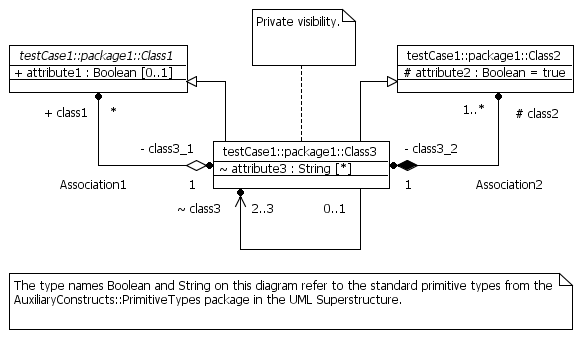
Test Import 1
Test version: PRE-33.2
Aggregation and composition are reversed => fixed
The edge between Comment and Class3 is missing => fixed
In the OMG diagram, "testCase1" appear. With ArgoUML, the project is the first package. So, the diagram is under it, and we never show it. => not a problem, ArgoUML has the Diagram-centic view for that
- Initial value can't be display in property panel.Exception appear
Multiplicities on associations are not rendered correctly => fixed
Related Issue / Dev. Mailing list
Issue: 6208, 6212, 6215.
Test Case 2
This is an enhanced static structure model, this time including package and constraints.
Test Case 3
This test case consists of a profile and it's application in a simple static structure model.
Test Case 4
There is two Activity diagram.
Test Case 5
There is one class diagram and three activity diagram.
Test Case 6
Test Cases UML 2.2 - XMI 2.1
Test Case 7
Test Case 8
There is two Diagrams.
Test Import 1 : Try to draw Diagram 1
Test version: PRE-33.2 Add a Use Case Diagram in Package 1
DnD Actor 1: OK
DnD Actor 2: OK
DnD Comment: OK
DnD Use Case 1: Use case is drawn but:
- Exception appear (a: getIncluders not implemented. For all use case).
- The association "actorLink" between Actor 1 and Use Case 1 is missing.(b)
Dnd Use Case 2: Use cas is drawn but:
- The extends is missing (a)
Dnd Use case 3:
- The include is missing (a)
Dnd Use case 4:
- The generalization is missing (a)
Dnd Class1 (which include use case 5):
- Dropped object NOT added null (UMLUseCaseDiagram.java:537)
- This is a Subject (c)
- If Dnd Use case 5: Ok (the class1 doesn't appear)
DnD comment: OK
Related Issue / Dev. Mailing list
Issue : 6217 (a) , 6061 (b), 6290 (c)
Test Case 9
Test Case 12b
Test Case 13
Test Case 15
SysML 1.2 - UML 2.3 - XMI 2.1
Reporting to MIWG
Once we are satisfied with the results for the test cases, we shall contact the MIWG mailing list and send reports in order to get ArgoUML added to their tool compatibility matrix. For the reports, the following steps must be performed:
- Recreate the diagram from a test Case in ArgoUML.
- Export the model to XMI.
Upload the exported XMI to the NIST Validator (docs) and validate against the provided canonical XMI.
- Save the XMI difference report from your browser.
- Download the canonical XMI from the validator for your model (available from the results report page).
- Download and import the downloaded valid canonical XMI into ArgoUML.
Reports for MIWG can then be created for each test case. A report consist of:
- The exported XMI for the test case model
- The downloaded canonical XMI for the test case model
- The saved XMI difference report file
- Documentation of any problems you had importing the downloaded valid canonical XMI
(TODO: The reports should be submitted to SVN of MIWG, but there's not yet access to it for ArgoUML.)